Setup
A short breakdown of my setup, the hardware and software I use for creating and doing everyday work.
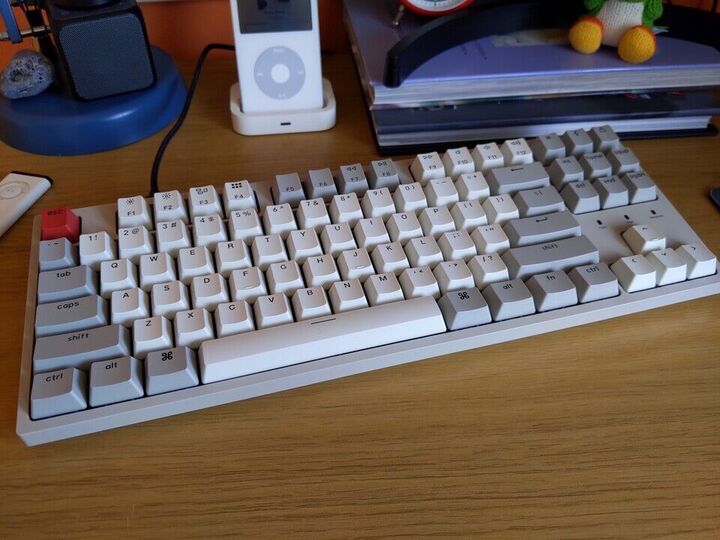
Hardware
I have a variety of hardware in setup. All run open software/operating systems if possible. My laptop is running Fedora Linux since 2021, though it can be booted into Windows off a second hard drive if necessary. My Pixel 3a is running Lineage OS and my Kobo is running koreader. I run Rockbox on my iPod, with custom themes developed by myself like adwaitapod and themify.
Devices
- ⚬ Lenovo Thinkpad E580 Laptop.
- ⚬ Keychron C1 Wired Keyboard.
- ⚬ Logitech M185 Wireless Mouse.
- ⚬ Wacom Drawing Tablet.
- ⚬ Google Pixel 3a Phone.
- ⚬ Pebble Time Steel.
- ⚬ iPod Classic 5th Gen.
- ⚬ Kobo Libra 2 ereader.
Audio
I have a largely salvaged/donated audio setup I put together from folks who were throwing stuff out. My amplifier is a second-hand purchase on ebay, the same with my iPod. My iPod is modified with larger, flash based storage, a bigger battery and a haptic feedback motor in place of the piezo speaker. My music collection is a mixture of CDs and digital downloads from Bandcamp or ripped albums.
Audio Hardware
- ⚬ YAMAHA AX-380 Amplifier.
- ⚬ Sony Speakers (unknown model).
- ⚬ Panisonic CD Player (unknown model).
- ⚬ iPod Classic 5th Generation.

Cameras
The Sony alpha 6000 is my main camera used for photography. I picked this mainly for it’s mirrorless, lightweight build. It has many features I’ve taken advantage of over the years, like it’s remote control app which is fantastic for long exposures with a tripod. I never shoot in RAW, only basic file formats as I don’t massively edit the complete photos in a conventional way, which you can read more about in my Trichrome post.
My second camera is a Sony DSC-S85 from 2001 which I got second-hand on ebay. It’s a capable camera, and produces surprisingly good shots for it’s age. It also has some nice features, like a small reflective LCD that shows settings when you turn off the main LCD. It also has a GIF shooting mode which is coo lto mess around with. You can see some of the shots taken with it in the Digicam Gallery.
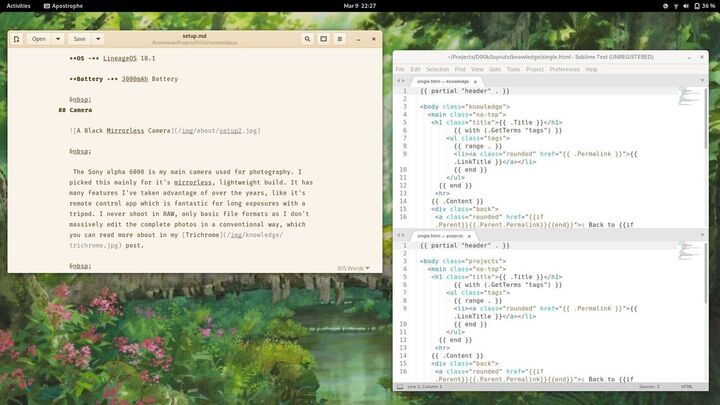
Software
I use a wide range of software in my day to day, this here is only a small selection of my toolbox.
Image Editors
∘ Inkscape - Inkscape is one of the main workhorse apps on my desktop. For icon creation, design mockups and even presentations. I’m quite comfortable with it.
∘ Krita - I actually use Krita to ‘develop’ my trichrome photos. It has a great range of blending modes, which I use extensively.
∘ Gimp - GIMP is extremely handy for what I do, and I often use it to compress and prep images for use in projects with a level of fine control that can be hard to get with ImageMagick.
∘ ImageMagick - Used from the command line, ImageMagick’s level of automation is fantastic. You can edit full directories of photos in a single command. I’ve written up my cheatsheet here.
Text Editors
∘ GNOME Text Editor - I’ve been using the default text editor in GNOME for quite a bit now. It’s very simple and clean, when I’m working on projects like my iPod themes for example it’s great to be able to just focus on what I’m typing.
∘ Sublime Text - Sublime Text has become my go-to for more complex programming, mostly because I’ve used it a lot in the past. I installed extras which enable colour previews and some better themes.
∘ Apostrophe - A simple Markdown editor that I use for writing posts. Looking forward to the new version coming out soon.
Other Software
∘ Rad Reader - Developed by the great alexander cobleigh, Rad Reader as quickly become my go-to RSS Feed Organiser. It’s simplicity, paired with it’s great design make it a breeze to use. My favourite part is easily the grouping of sites.
∘ chat.sr.ht - I recently started using sourcehut’s IRC Bouncer/Client so I could be more active in the IRC space. My previous native clients weren’t great.
